In this article, I would like to know you
about using of SignalR in ng-map In AngularJS.
So
, To view map in the application, we have to add the angular script of ng-map and also to use SignalR, we have to
add angular-signalr-hub from nuget package manager.
This
angular-signalr-hub establish the connection from client to server and having
some predefined properties like setting the rootpath and can write user defined
listeners and methods that can establish the connection and stop the connection.
And
also jquery.signalR-2.2.0.min.js is also added along with that, so that it
can work with web sockets and connects the client with server and if any
connection dropout happens, or any connection problems, it throws error message every second.
To create this application
we need two projects in one solution, one is client side project i.e., in
angularjs and the other is server side project i.e., webapi.
Create the empty project and
add index.html and index.js files as follows for angularjs application
index.html :-
<!DOCTYPE html>
<html>
<head>
<title></title>
<meta charset="utf-8" />
<title>AngularJS
- Google Maps</title>
<link rel="stylesheet" href="https://maxcdn.bootstrapcdn.com/bootstrap/3.3.1/css/bootstrap.min.css">
<script src="scripts/jquery-1.6.4.js"></script>
<script src="https://cdnjs.cloudflare.com/ajax/libs/angular.js/1.6.4/angular.min.js"></script>
<!—To use
google map we have to use below script -->
<script src="scripts/ng-map.min.js"></script>
<!—To
use SignalR in Angularjs -->
<script src="scripts/angular-signalr-hub.js"></script>
<!—To
support working in SignalR, this JQuery SignalR should be used -->
<script src="scripts/jquery.signalR-2.2.0.min.js"></script>
<script src="index.js"></script>
</head>
<body>
<div ng-app="angulargooglemaplocationtrackApp" ng-controller="locationtrackerCtrl as maplocation">
<div map-lazy-load="https://maps.google.com/maps/api/js" map-lazy-load-params="{{maplocation.googleMapsUrl}}">
<ng-map center="{{maplocation.center}}" style="height: 700px"
zoom="{{maplocation.zoom}}" mapTypeId="ROADMAP"
map-type-control="false">
<marker position="{{maplocation.devicePoint}}"></marker>
<!--<shape
name="polyline" path="{{maplocation.positions}}"
geodesic="true"
stroke-color="#FF0000"
stroke-opacity="1.0"
stroke-weight="2">
</shape>-->
<info-window id="info">
<div ng-non-bindable="">
Device: {{maplocation.deviceId}}<br />
</div>
</info-window>
</ng-map>
</div>
<div>
<input type="text" ng-model="maplocation.deviceId" />
<input type="button" ng-click="maplocation.drawMap(maplocation.deviceId)" value="Show Tracks" />
</div>
</div>
</body>
</html>
index.js
var locapp = angular.module('angulargooglemaplocationtrackApp', ['ngMap','SignalR']);
locapp.controller('locationtrackerCtrl', ['$scope', '$http', 'Hub', 'NgMap', function ($scope, $http, Hub, NgMap) {
var serviceBasePath = 'http://localhost:58171';
var maplocation = this;
NgMap.getMap().then(function (map) {
maplocation.map = map;
});
//To load
the Maps JavaScript API, use a script tag having Google API Key
maplocation.googleMapsUrl = "https://maps.googleapis.com/maps/api/js?key=AIzaSyC7QgeORUjgqSFlvmr9kT2mh8beqqB4buw";
maplocation.startPoint = "";
maplocation.devicePoint = "";
maplocation.positions = [];
maplocation.data = []
maplocation.center = "23.4440644, 79.0486879";
maplocation.zoom = 4;
var devId = "";
maplocation.drawMap = function () {
i = 1;
maplocation.devicePoint = "";
console.log(maplocation.deviceId);
if (devId) {
hub.removeDeviceFromGroup(devId);
}
hub.addDeviceToGroup(maplocation.deviceId);
devId = maplocation.deviceId;
$http.get(serviceBasePath + '/api/LocationTracker/ChangeDeviceLocations', {
params: { deviceId:
maplocation.deviceId }
}).then(
function (response) {
}, function (error) {
//console.log(error);
});
}
var i = 1;
//Hub setup
var hub = new Hub('LocationTrackHub', {
listeners: {
'getDeviceLocation': function (lat, lng) {
var position = "[" + lat + "," + lng + "]";
maplocation.devicePoint =
position;
//
maplocation.positions.push(position);
if (i == 1) {
maplocation.zoom = 4;
maplocation.center =
position;
i++;
}
$scope.$apply();
}
},
rootPath: serviceBasePath + '/signalr',
methods: ['addDeviceToGroup', 'removeDeviceFromGroup'],
errorHandler: function (error) {
console.error(error);
}
});
}]);
And now add another WebAPI project to the solution and
install Microsoft.AspNet.SignalR.Core and
Microsoft.AspNet.SignalR.SystemWeb
And add a folder named Hubs and add
a .cs file named HubAction.cs to synchronize and send messages to the client side,for that implement Listeners using SignalR HubContext for continous interaction between the client side and server side application as below:
HubAction.cs
HubAction.cs
using System;
using System.Collections.Generic;
using System.Linq;
using System.Web;
namespace WebApi_ngMapSignalRHub.Hubs
{
public class HubActions
{
private static
Microsoft.AspNet.SignalR.IHubContext GetDeviceHub()
{
return Microsoft.AspNet.SignalR.GlobalHost.ConnectionManager.GetHubContext<LocationTrackHub>();
}
public static void SendLocationUpdate(string DeviceId, double latitude, double longitude)
{
GetDeviceHub().Clients.Group(DeviceId).getDeviceLocation(latitude,
longitude);
}
}
}
And add another .cs file to implement the hub to connect and
disconnect or start and stop the connection through websocket to client side application
as below :
LocationTrackHub.cs
LocationTrackHub.cs
using Microsoft.AspNet.SignalR;
using System;
using System.Collections.Generic;
using System.Linq;
using System.Threading.Tasks;
using System.Web;
namespace WebApi_ngMapSignalRHub.Hubs
{
public class LocationTrackHub :Hub
{
public override Task
OnConnected()
{
Clients.Caller.hello("Hello!");
return base.OnConnected();
}
public void
addDeviceToGroup(string
deviceid)
{
Groups.Add(Context.ConnectionId,
deviceid);
}
public void
removeDeviceFromGroup(string
deviceid)
{
Groups.Remove(Context.ConnectionId,
deviceid);
}
}
}
And to access the locations from an
API, for that add DeviceTrackerController and write the logic to get the saved
locations or static locations. The code is as below:
DeviceTrackerController.cs
using System;
using System.Collections.Generic;
using System.Linq;
using System.Net;
using System.Net.Http;
using System.Threading;
using System.Web.Http;
using WebApi_ngMapSignalRHub.Hubs;
namespace WebApi_ngMapSignalRHub.Controllers
{
public class DeviceTrackerController : ApiController
{
[Route("api/DeviceTracker/ChangeDeviceLocations")]
[HttpGet]
public void
ChangeDeviceLocations()
{
LocationDetailList locLst = new LocationDetailList();
var locList = locLst.LocationList;
foreach (var item in locList)
{
HubActions.SendLocationUpdate(item.DeviceId, item.Latitude, item.Longitude);
Thread.Sleep(5000);
}
}
}
// Class
LocationDetails
public class LocationDetails
{
public string DeviceId
{ get; set; }
public double Latitude
{ get; set; }
public double
Longitude { get; set; }
}
// The Below
class is having property named 'LocationList' with get; set; accessors
public class LocationDetailList
{
// To get data from list
public List<LocationDetails> LocationList
{
get { return
locationList; }
}
// Binding data to List i.e., set data to list
List<LocationDetails> locationList = new List<LocationDetails>()
{
new LocationDetails() {
DeviceId ="1001",
Latitude =17.4246285829186,
Longitude =78.3438836269752
},
new LocationDetails() {
DeviceId ="1001",
Latitude =17.52462858246374,
Longitude =78.4438836285764
},
new LocationDetails() {
DeviceId ="1001",
Latitude =17.62462858285758,
Longitude =78.5438836205945
},
new LocationDetails() {
DeviceId ="1001",
Latitude =17.72462858854758,
Longitude =78.6438836636475
},
new LocationDetails() {
DeviceId ="1001",
Latitude =17.82462857656475,
Longitude =78.7438836756667
},
new LocationDetails() {
DeviceId ="1001",
Latitude =18.4246285829186,
Longitude =79.3438836269752
},
new LocationDetails() {
DeviceId ="1002",
Latitude =23.4440644,
Longitude =79.0486879
},
new LocationDetails() {
DeviceId ="1001",
Latitude =19.4246285829186,
Longitude =80.3438836269752
},
new LocationDetails() {
DeviceId ="1002",
Latitude =24.4440644,
Longitude =80.0486879
},
};
}
}
While trying to hit
Client Project to Server Project then, we will get CORS error, to rectify the
CORS (Cross Origin Request Sharing) error, add reference Microsoft.AspNet.WebApi.Cors and add the below code in Register method In WebApiConfig
file
var cors = new EnableCorsAttribute("*", "*", "*");
config.EnableCors(cors);
Now Run the application
Output :
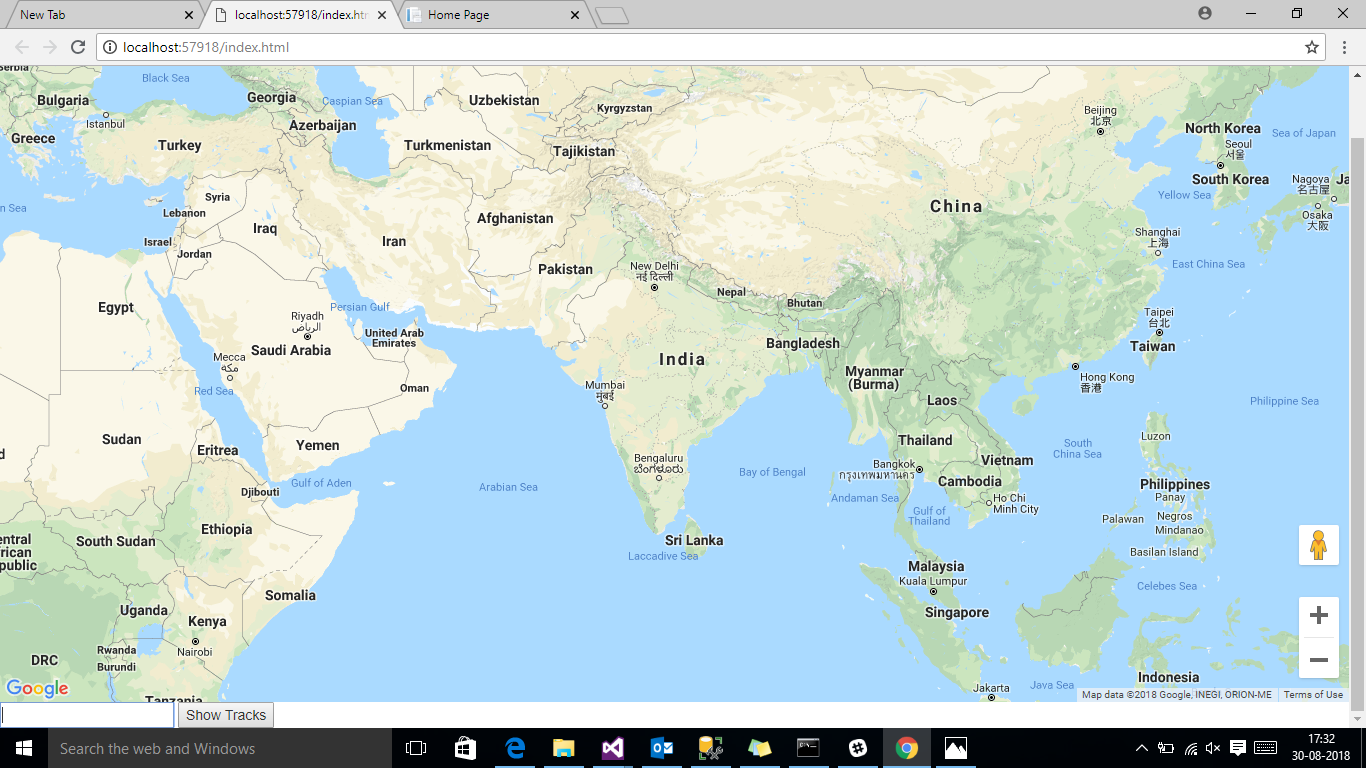

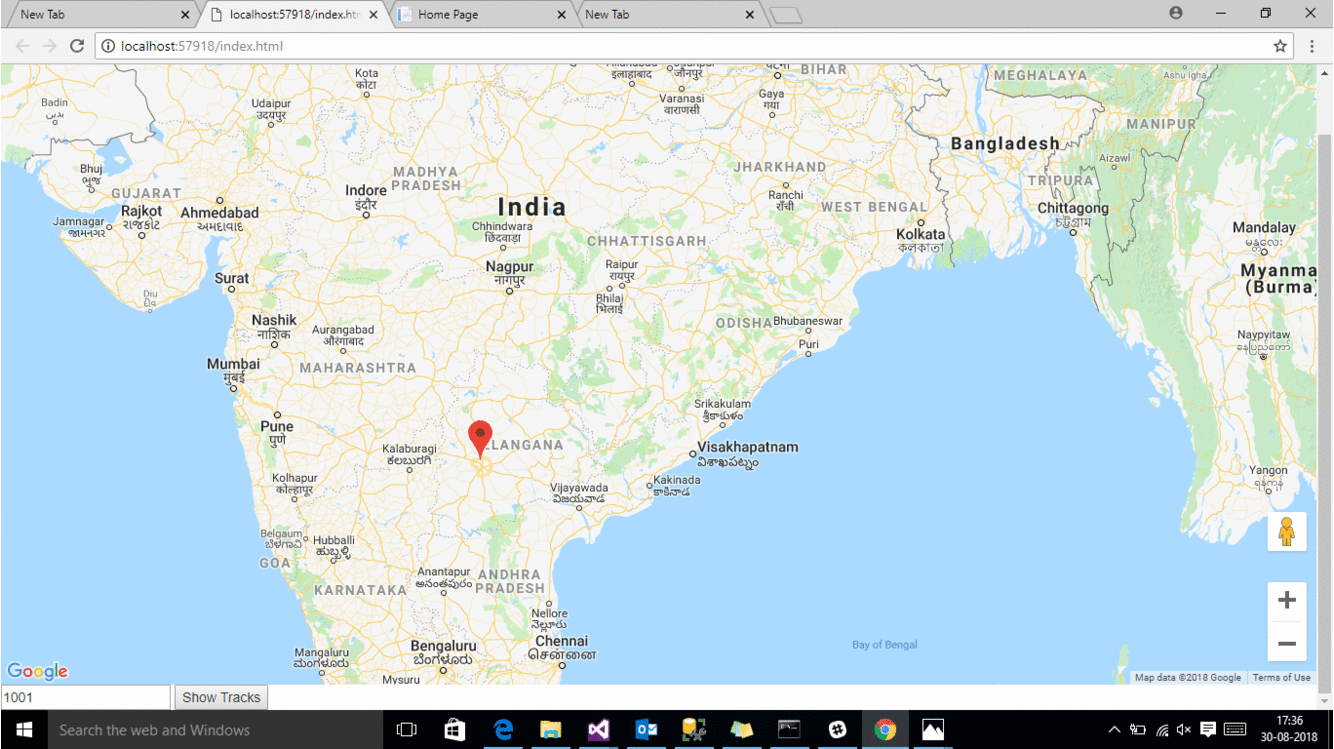
No comments:
Post a Comment
Note: only a member of this blog may post a comment.